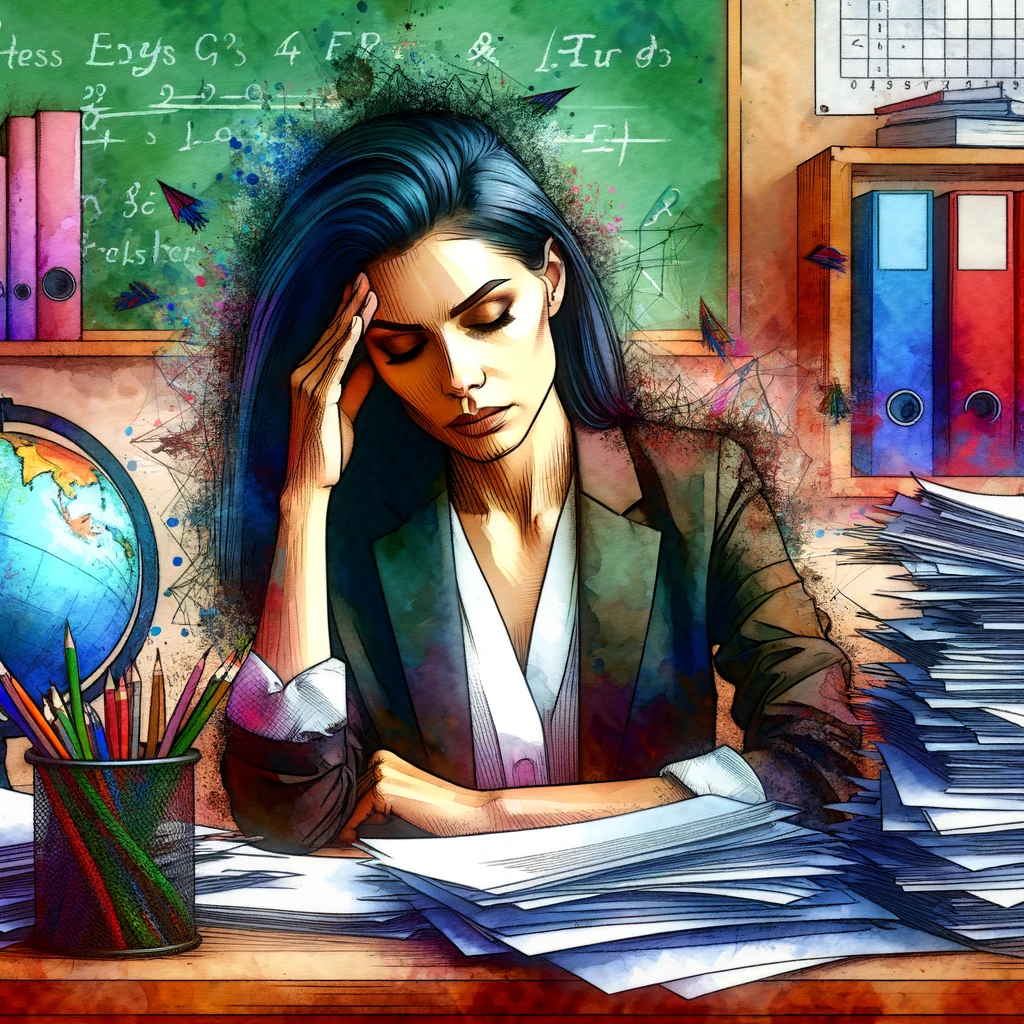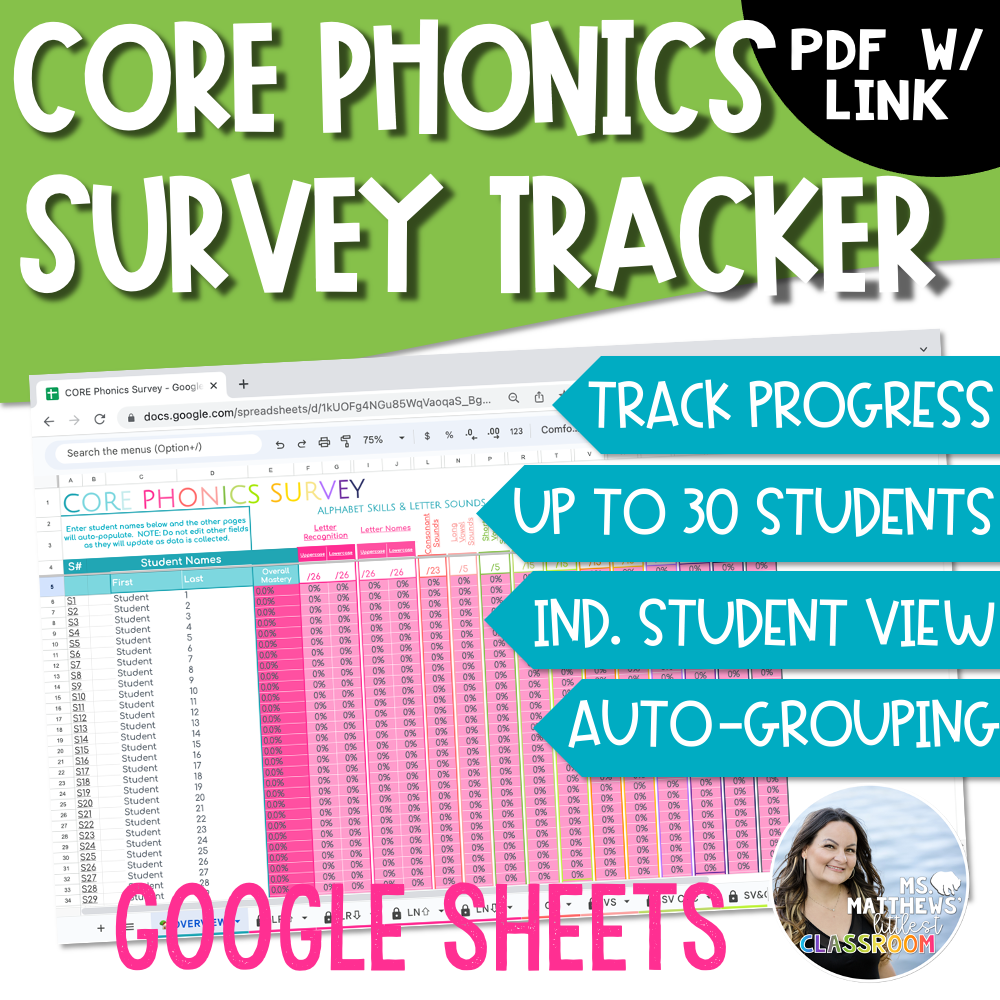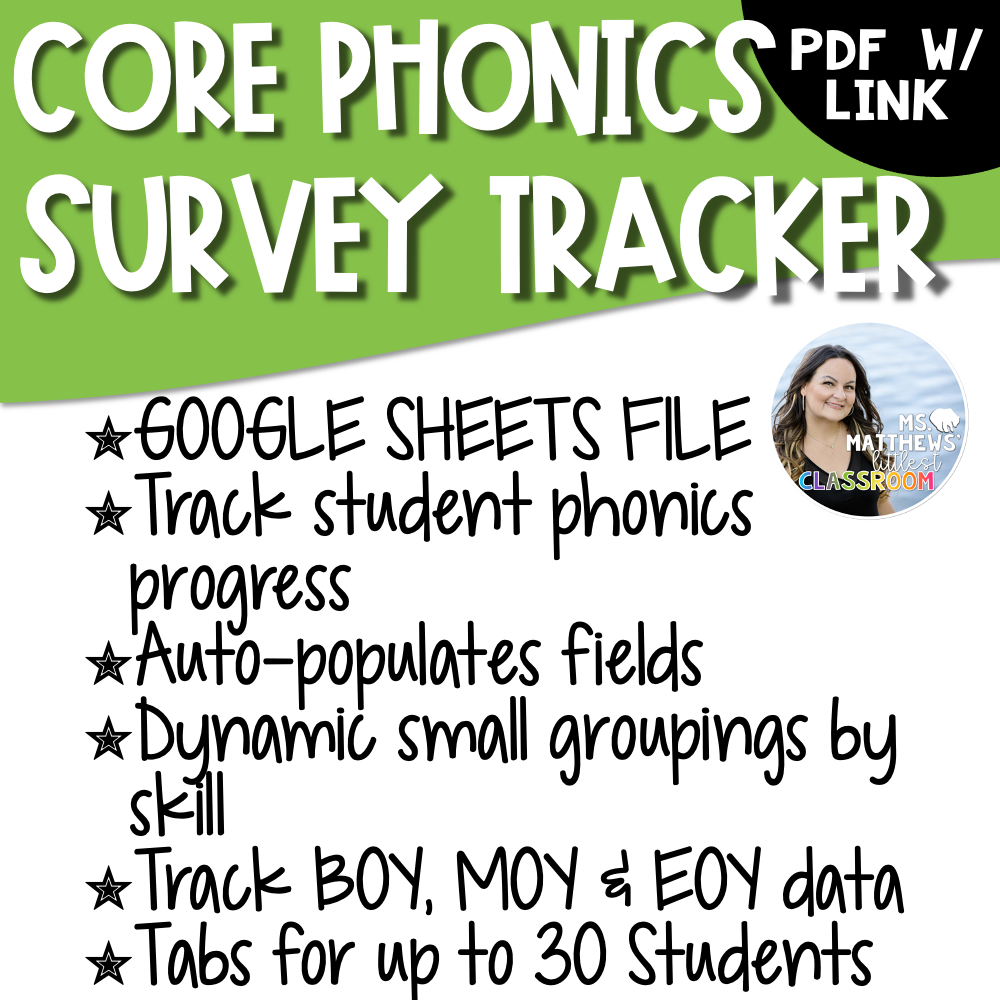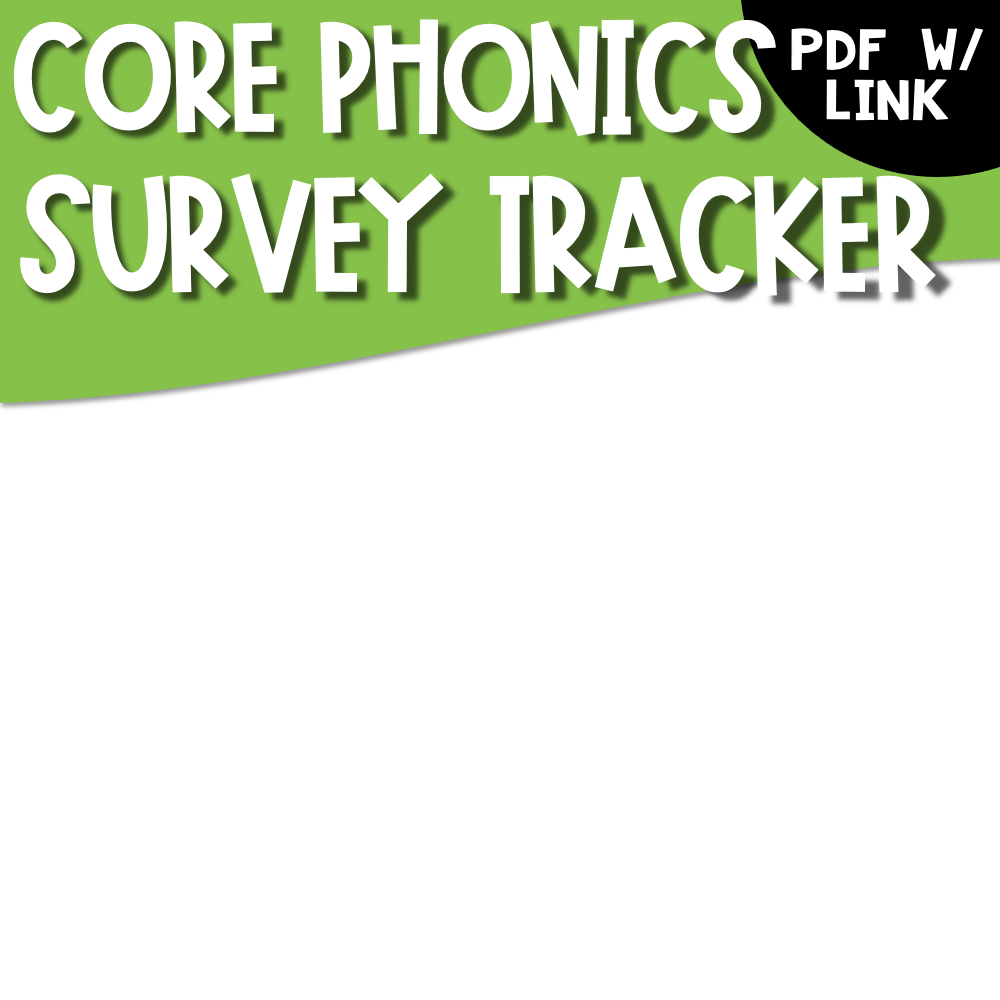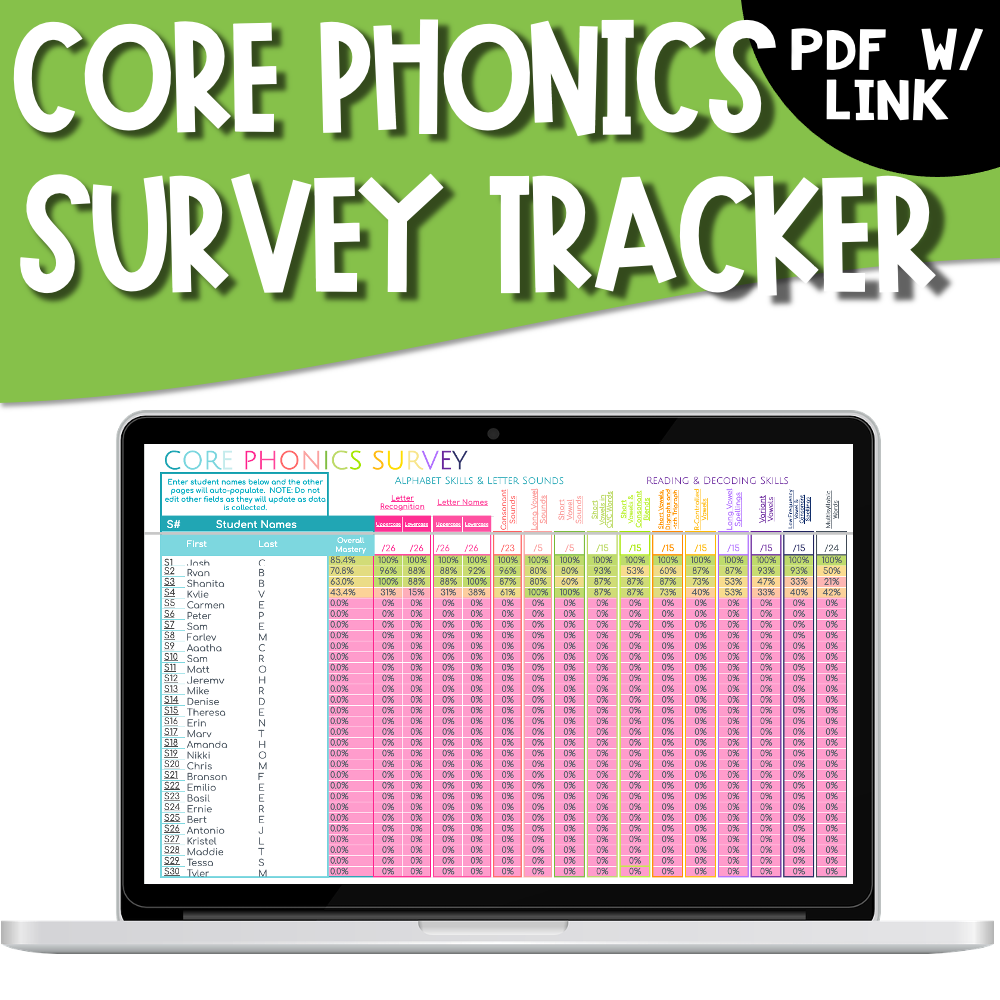Digital Passion Project: Gaining Momentum with UFLI
Okay, so now we’re moving. We’ve got a routine going with explicit phonics instruction. We have decodable readers that the kids are working through. But how do I know it’s actually working?
I did some digging and viewed a couple of options but went with what was recommended by UFLI; the Core Phonics Screener. It makes sense. It tests for letter sounds, vowel sounds, CVC words, and goes from there. It also includes nonsense words so you have a better idea if they can decode rather than something they’ve memorized.
My Testing Conundrum
Here’s my problem with testing: I loathe the papers. I hate lugging them around with me. They’re heavy and not particularly useful if you can’t see all the data. We just end up being expert paper hoarders. Then, having to enter data all over the place—on paper, then transfer to a spreadsheet, then share data in division software. Honestly, who has time to enter the same data in multiple locations? Plus, we never see the collected data. I’m pretty sure it would be helpful to inform my instruction.
So, a spreadsheet it is! Too bad for me though because I could not find anything like it. Grr… now what am I going to do?
Building the Solution
If you know me, then you already know the answer… I’m going to build it.
I don’t mind front-heavy work, and if I can make something that makes my life easier later, I’m in. Plus, it’s an opportunity to learn something new. When I started working on it, ChatGPT was up and running. I was excited to leverage this technology to my advantage here.
Understanding AI’s Role
I want to be very clear, using AI is not a simple solution. It is not all-knowing or flawless. I think people really misunderstand this technology. They think that it does all the work for you, and then you reap the benefits. For the most part, it does generate content, answers, suggestions, images, etc., in a matter of seconds that would likely take the rest of us significantly more time. In reality, it is a digital conversation with something that has sometimes limited knowledge. It has knowledge gaps, it makes imperfect inferences, it is not perfect. But it is evolving. It is a tool like anything else, with its advantages and disadvantages.
It also has a decent learning curve. I am learning it, and it is learning me, one prompt at a time. It’s a conversation. I had an in-depth daily, three-month-long conversation with my new friend. I even just started calling her Gloria. Maybe it was the ‘G’ in ChatGPT that made me think of our little moments of glory, which led to nicknaming her Gloria. So instead of telling people I was chatting with ChatGPT, I just said ‘I was chatting with Gloria last night…’ or “Urgh, it feels like Gloria is being obtuse, like I have already explained this, and then she acts like we haven’t already talked about this two days ago. I know, she knows!”
The Spreadsheet Vision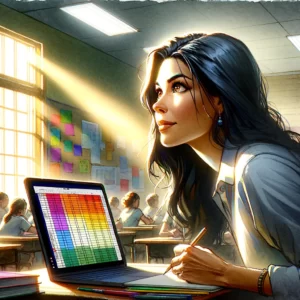
Here’s the idea. I wanted to digitize the screener with a spreadsheet. But not just any spreadsheet. It’s going to be beautiful, functional, and processes are going to be automated. I wanted to see the data in various ways depending on what I needed. I wanted the data in each checkbox to sync between sheets, and I didn’t want it to matter which sheet I entered the data on—whole class or individual student views—it would sync both ways. Oh, and I want it to allow for up to 30 students. Lofty goals, particularly since I have a beginner’s knowledge of spreadsheets. But that’s the goal, and lo and behold, I have my own personal tutor: Gloria.
Gloria’s Help and the Coding Challenge
If you know anything about spreadsheets, you may already be laughing at me. Shortly, I learned that my goals were not native functions for spreadsheets, particularly doing a two-way sync. I soon learned I would need to use Google App Script. For that, I would need to learn to code. Eeek! I’m a beginner-level spreadsheet user and a super newbie in coding. But I really wanted to do this!
So, I spent three months talking with Gloria, arguing with her, pointing out that it didn’t work, or getting something to finally work, only to add a next step and it messed up the first step. It was frustrating!
I asked around. I checked online forums. I googled. I reached out to other tech enthusiasts. They didn’t know either. They tried connecting me with others, but no one seemed to know how to do it. Finally, the Digital CORE Phonics Survey Tracker was complete. It was working! I posted that puppy on TPT for everyone else to make use of.
Panic and Realization

The functionality I was hoping for was working. Except, I didn’t realize there was a problem initially. Once I started entering actual student data and not just one or two. Then the script and sheet were so huge that it would time out. Basically, it would glitch out before it completed checking all the checkboxes before it could finish. Urgh! Plus, I had already posted it on Teachers Pay Teachers. Panic! People were having issues. This is bad. I had to find a workaround, and I had to let go of the two-way sync. I was devastated. All that work, and it wasn’t going to work the way I had envisioned. I had spent 3 months of my life on this project.
Eventually, I realized that even without the capacity for a two-way sync, it was still a tool I needed. I still wanted to collect the data in one spot, visualize it, and be able to utilize it to track and use the data I was collecting. So, I updated the script and notified people to download the updated version. I’ve had some people complain and make negative comments without reading the instructions. It hurt my feelings. I had worked REALLY hard to build it. I had struggled and wanted to give up, but I didn’t because the truth is, I made that spreadsheet for me and my students. I wanted to know where they were at and what I needed to focus on to get them on track. And you know what? It does exactly that. No more reams of paper, no more lugging all that around with me. I can open up my sheet from home or school, with students, parents, administrators, colleagues, and all that data is there in a bright, beautiful sheet. We can SEE where we started, we can SEE the growth, and we can see what we still need to work on.
Feedback and Future Prospects
I’ve had some really good suggestions from other teachers:
- Ability to print student data to share with parents and other stakeholders
- Ability to group students based on target skills
- Ability to add more students for interventionists
Maybe I’ll get to make version 2.0 this summer. And maybe by then, Gloria can help me figure out how to do the two-way sync! In the meantime, my focus has shifted to building fluency but I’m sure I’ll circle back around as I learn more.

“I cannot express how AMAZING this resource is. It makes the data you input both visual and easy to analyze. The sheet makes the data collection of this assessment so easy to both interpret and then act on. I love how the data creates so many graphs and small group suggestions! Again, AMAZING!” ~ Hanna